Your Next Steps
Once you’re admitted, this checklist will take you through the next 3-7 months until Pre-Term begins. Take some time to explore each item and prepare for your Wharton experience.
Check Your Online Application
Your Wharton Online Application now contains:
- Documents you’ll need to complete the enrollment process (e.g. Financial Aid documents, visa documents, etc)
- Checklist of items that need to be completed for enrollment, and before arrival at Wharton
Bookmark the login screen for ease of access.
Complete Your Online Enrollment
Ready to accept your place in Wharton’s MBA Class of 2018?
Enrollment forms and a deposit of $2,000 are due in the MBA Admissions office on the following dates:
For all students admitted in Round 2: 5:00 p.m. ET on
Friday, April 29, 2016.
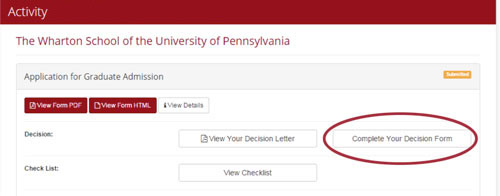
Log in to your Wharton online application. Your online admissions acceptance letter includes a link to the enrollment form. Please complete and submit the enrollment form.
If we do not hear from you by the appropriate reply date, we must assume that you have declined our offer, and your place in the Class of 2018 will be extended to someone else.
Send in Your Enrollment Deposit
- Your $2,000 nonrefundable enrollment deposit will be applied to your first semester’s tuition bill by 5 p.m. ET, Friday, April 29, 2016.
- The University accepts checks, money orders, and credit cards (Mastercard, Visa, American Express and Discover only) for payment. All checks should be made payable to the Trustees of the University of Pennsylvania. Instructions for paying by credit card can be found in the online enrollment form, which you can access by logging in to your Wharton online application
Checks and money orders should be mailed to:
Mrs. Bonny West
Wharton MBA Admissions and Financial Aid
Vance Hall, Suite 111
3733 Spruce Street
Philadelphia, PA 19104-6340 USA
Create PennKey Account
Watch for an email from the University of Pennsylvania about your PennKey, and follow the instructions in the email to set up this important account.
A PennKey allows you to access various University resources that supplement and complement Wharton’s services – for example, without a PennKey you cannot attain a student ID card (a “PennCard”), access Penn’s library systems, or begin the process of getting access to Wharton’s online environment.
- Approximately 5 business days after you’ve paid your enrollment deposit, you will receive an email from the University of Pennsylvania’s ISC department. The subject line will be “Important Information on setting up your Penn electronic credential (PennKey).” The email will contain a code and instructions that allow you to set up your PennKey. Follow the email’s instructions to create your PennKey account
- The code you received via email is only valid for 60 days after receipt, so please take the time to set up your PennKey as soon as you receive the email
- When you activate your PennKey you will be asked to select a username from among the available choices. Once you select your username it CANNOT BE CHANGED, so please choose carefully. If you don’t like the available choices, please contact Student Computing before selecting. Remember, your selection WILL be your PennKey and Wharton username as well as your Wharton email address
- Be sure to choose the “Challenge-Response” password reset option when activating your PennKey; this allows you to reset your password online. If you do not choose the “Challenge-Response” option and you forget your PennKey password, it will take a few days to gain access to Wharton and Penn resources that require a Pennkey login. A new PennKey setup code will have to be mailed to you. This means starting the PennKey process over again, which will cause you significant delays
Questions? Contact Charicha Ford in the MBA Admissions Office at fordc@wharton.upenn.edu. You may also visit the University of Pennsylvania PennKey website.
Activate your Wharton Computing Accounts
Wharton Accounts Can Be Activated in early 2016
You must already have set up your PennKey to activate your Wharton Account. Please note, you may need to wait up to 24 hours after creating your PennKey before Wharton’s system will be ready to create your Wharton account.
- When Wharton accounts become available in early 2016, you may activate yours by going to the Accounts@Wharton website
- Enter your PennKey username and password and follow the instructions to create your Wharton account. Your Wharton username and your e-mail address are assigned according to the username that you selected for your PennKey. Important announcements will be sent to your Wharton e-mail account regarding Pre-Term and class registration
- If you do not plan to log into this account on a regular basis, consider forwarding your Wharton e-mail to an account that you check frequently (visit http://spike.wharton.upenn.edu/myaccount and click on My Email to set up mail forwarding)
- Visit the Get Whartonized guide to become familiar with the technology services that you will be using at Wharton and learn what devices and tools you should bring with you when you arrive
Review the Academic Calendar
It is important for you to develop a plan your next two years at Wharton. Our Academic Calendars are a good place to identify key dates and milestones for your Wharton journey.
- You can view the highlights of the next year at the MBA Academic Calendar page on this site
- Once you have your accounts set up, visit the detailed Academic Calendars in SPIKE to help you plan for the next two years
Provide Visa Information (International Applicants Only)
For International Students ONLY
International students who are non-immigrants will need a student visa (J-1 or F-1) to enter the U.S. and attend the University of Pennsylvania, unless they have another non-immigrant status (such as A, G, or H-4 non-immigrant status) that permits study. For more detailed information on the entire visa process, including the decision to apply to F-1 or J-1 status, visit the International Student and Scholar Services (ISSS) New Student page.
- When you are admitted, log into your online application. The Admissions Checklist section will contain:
- A PDF of detailed instructions about the visa application process. If you have applied without a social security number, you will also receive your 9-digit Admission ID in this PDF
- A Financial Aid Cost Summary PDF detailing the cost of attendance for your first year of study. This document is required for the I-20/DS-2019 application if you will be applying for financial aid while at Wharton
- Apply for your I-20 or DS-2019 Certificate of Eligibility using the ISSS online portal, iPenn:
- Use your social security number or your 9-digit Admission ID to log in to iPenn and follow the instructions
- You will need a copy of your passport
- If you will be applying for financial aid while at Wharton you will also need your Financial Aid Cost Summary email to complete the application
- After ISSS has created your documents, Wharton MBA Admissions will mail your I-20 or DS-2019 to you
- Once you have an I-20 or DS-2019, you should apply for the appropriate visa at a US Embassy or Consulate:
- Review detailed information on the interview process and related fees
- It is important to apply as soon as possible to avoid delays
Start your Verification Process with ReVera Services
Log into your Wharton Online Application to view information regarding our verification process, which is conducted for Wharton by ReVera.
- Your Checklist includes verification instructions containing a link to access ReVera’s online submission form
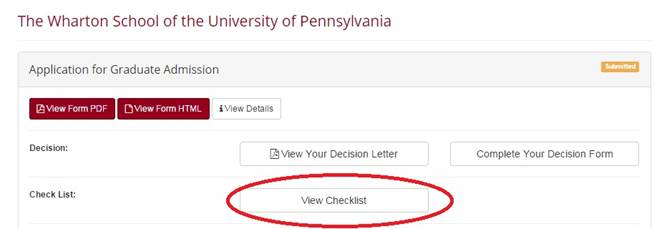
- You will be asked to fill in the online submission form including your Applicant ID and submit a $75.00 fee
- Students will receive a confirmation email from ReVera immediately following successful registration and payment
- Deadlines for submitting authorizations and fees to ReVera are:
- For all students admitted in Round 1: Friday, February 12, 2016 by 5:00 pm ET
- The verification process is routine for all admitted students who enroll in the Wharton MBA Program. The verification process is a background check conducted to assess the accuracy of information presented in your application, including, but not limited to, personal recommendations, employment history, and test scores
Have more questions about the Re Vera process? Please contact us at verification@wharton.upenn.edu.
Send your transcripts and test scores to Wharton MBA Admissions
As you self-reported your transcripts and test scores, and have not sent the official versions to the MBA Admissions Office, you need to do so by your enrollment deadline.
- Wharton’s GMAT code: G56-97-73
- Wharton’s TOEFL code: 2926-02
- Wharton’s GRE code: 6802-5199
To track the status of your transcripts, please log in to your Wharton Online Application. The “View Checklist” section will show you whether your official transcripts have been received.
If you are currently enrolled in a degree program, please contact your school’s Registrar to have a final transcript sent when grades for the term are posted.
Transcripts may be sent to:
Wharton MBA Admissions
111 Vance Hall
3733 Spruce Street
Philadelphia, PA 19104
Keep in Touch
There is much more information to come – information that will be vital to your transition to Wharton. In the upcoming months, we’ll be helping you understand how to choose your courses, prepare for academics here at Wharton, and much more.
- We will update the Class of 2018 Facebook page with important reminders and new information. Join the Wharton Class of 2018 on Facebook today
- Bi-Weekly Email Updates – MBA Admissions and the MBA Program Office will send you email updates to keep you on track with your pre-arrival preparations
- Give us a personal email address and permanent address where we can send you information throughout the summer. To make changes to your address or contact information, please first complete your Enrollment Form and set up your PennKey and password
- Once you have a PennKey, you may login to PennInTouch to update your address information
- May 2016 – The MBA Program Office will send you a copy of “Let’s Get Started,” a publication that has important information about Pre-Term, the Wharton Curriculum, Student Life and more
If you do not receive the above communications, please contact the MBA Program office at: mbaprogram@wharton.upenn.edu
Register for Pre-Term
International student orientation takes place on Sunday, August 7, 2016.
All students are required to be on campus for the start of Pre-Term on Monday, August 8, 2016.
You will receive an email addressed to your Wharton email account when Pre-Term registration opens in the spring of 2016. The deadline for Pre-Term registration is Wednesday, July 6, 2016.
During Pre-Term you’ll start to engage with other members of the Class of 2018. Inspiring conversations with peers, faculty and staff, rediscovering the classroom, late nights of good food and fun in Philadelphia, and the excitement of getting to know your way around Huntsman Hall will define your Pre-Term experience. Here you’ll lay the foundations for relationships that will last long past graduation.
Brush up on Your Skills
Preparing now will help you better acclimate to the classroom setting when the semester begins.
Mathematics
We are proud to offer Math for Business: an online refresher course designed to incorporate key quantitative concepts as identified by Wharton faculty who teach in the core curriculum.
Math for Business will supplement your preparation for the Wharton academic experience. You can study the subjects at your own pace and review the video material as you see fit. Math for Business also prepares you for an exam to be taken at the end of course. This is a diagnostic exam and it is mandatory for all entering MBA students that must be taken prior to Saturday, July 30, 2016, 11:59 PM EDT.
Please note: the Math for Business online course will be open for access in mid-May.
Math for Business and the math diagnostic exam are hosted on Canvas, the University of Pennsylvania’s learning management system. You will need your PennKey and password to login to the system.
Accounting
If you have never taken a university-level accounting class, you’ll need to take an on-line course over the summer to get ready for accounting at Wharton. The course will take about 5 hours to complete and is available beginning in June. The MBA Program Office will send more information on that course in the “Let’s Get Started” publication and via email.
Writing
There is a writing requirement at Wharton. To support students as they complete the writing requirement, each incoming MBA student will be provided with a writing coach, who will offer feedback tailored to a student’s individual strengths and weaknesses as a writer. The writing requirement rewards clear, concise, persuasive writing. This foundation will serve you well during your time at Wharton and throughout your subsequent career.
- If you’re concerned about your writing ability or your English language proficiency, we encourage you to begin working on those skills before you arrive on campus
- The online Oxford Dictionaries Pro package, offered at no cost through the University of Pennsylvania’s library system, features extensive resources on English grammar and usage – directions below
- If you have additional questions about resources, Brennan Maier leads our writing initiative: bmaier@wharton.upenn.edu
To access the Oxford Dictionaries Pro package:
- First, go to the Penn library’s website at http://www.library.upenn.edu/
- Then, type ‘OD Pro’ in the Findit box in the upper middle of the page, and either hit ‘Enter’ on your keyboard, or click on the ‘Go’ tab
- Finally, click on the ‘Oxford Dictionaries Pro’ link on the upper left-hand side of the screen
- Before you can access the page, you will need to enter your Penn ID and PennKey
- You may find the sections accessed through the ‘Writing Skills’ and ‘For Writers and Editors’ tabs in the upper middle of the page to be especially useful
Waiver Process
Flexibility of the MBA Curriculum
Following the instructions below will help you to make the most of your time at Wharton by entering the curriculum at the starting point that is right for you.
1. Attend a Webinar: Academic Advisors will host a webinar to help students navigate the waiver process. Date to be announced later.
2. BE AWARE OF IMPORTANT DATES INCLUDING:
- Tuesday, August 2 – Thursday, August 4, 2016 – If you are thinking about waiving or placing into Accelerated Accounting, Finance or Statistics you may wish to arrive on campus by July 29 to attend optional review sessions led by Wharton faculty. Consult the Waiver Guide (available in mid-April) for more information on these courses. Registration for these courses will open in late-May.
- Friday, August 5 & Monday, August 8, 2016 – Waiver and Placement Exams
- Wednesday, June 1, 2016 – Deadline 1 for submitting petitions to waive by credential (recommended for R1 admits)
- Wednesday, July 6, 2016 – FINAL deadline for submitting petitions to waive by credential
Questions? Please contact the MBA Program Office:
9 a.m. to 5 p.m. EST, Monday – Friday
300 Jon M. Huntsman Hall
215.898.7604
mbaprogram@wharton.upenn.edu


